- MacOS
Yesterday, I noticed when logging into my iMac I found that TouchID wasn’t an option, and had to type in my password. Not really a big deal, except this morning the same thing happened. I opened System Settings > TouchID and Password and discovered that all the settings were greyed out. Odd.
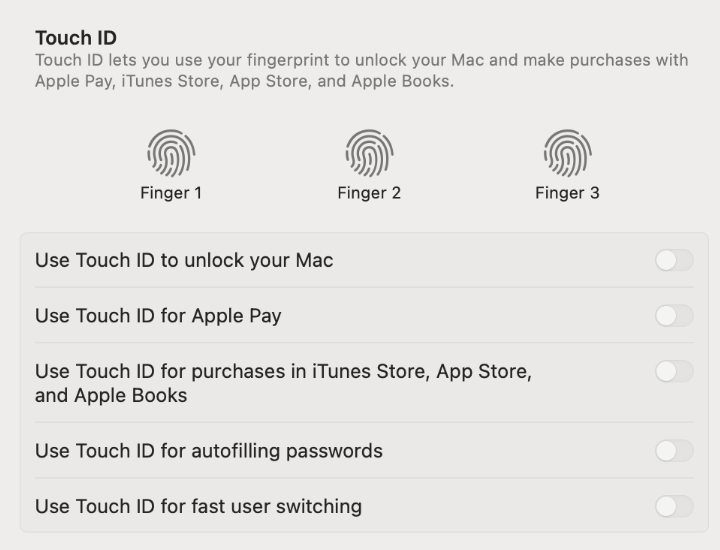
After reading through many support threads, each offering this solution or that solution – and some seemingly rather extreme in the mix – I found a comment at the very bottom of one (possibly about the third or fourth article I looked at) that was entirely different. It read:
Turning OFF the TouchID Keyboard then connect cable to computer and turning ON the keyboard will bring back functionality.
Source: https://discussions.apple.com/thread/254374774
I tried this – actually not connecting the cable, and just turning it back on and letting the Bluetooth connect – and guess what? This totally worked. I didn’t even know there was a power button!

Sometimes the noise in a support thread is just completely overwhelming, but grateful I was able to find a simple fix.